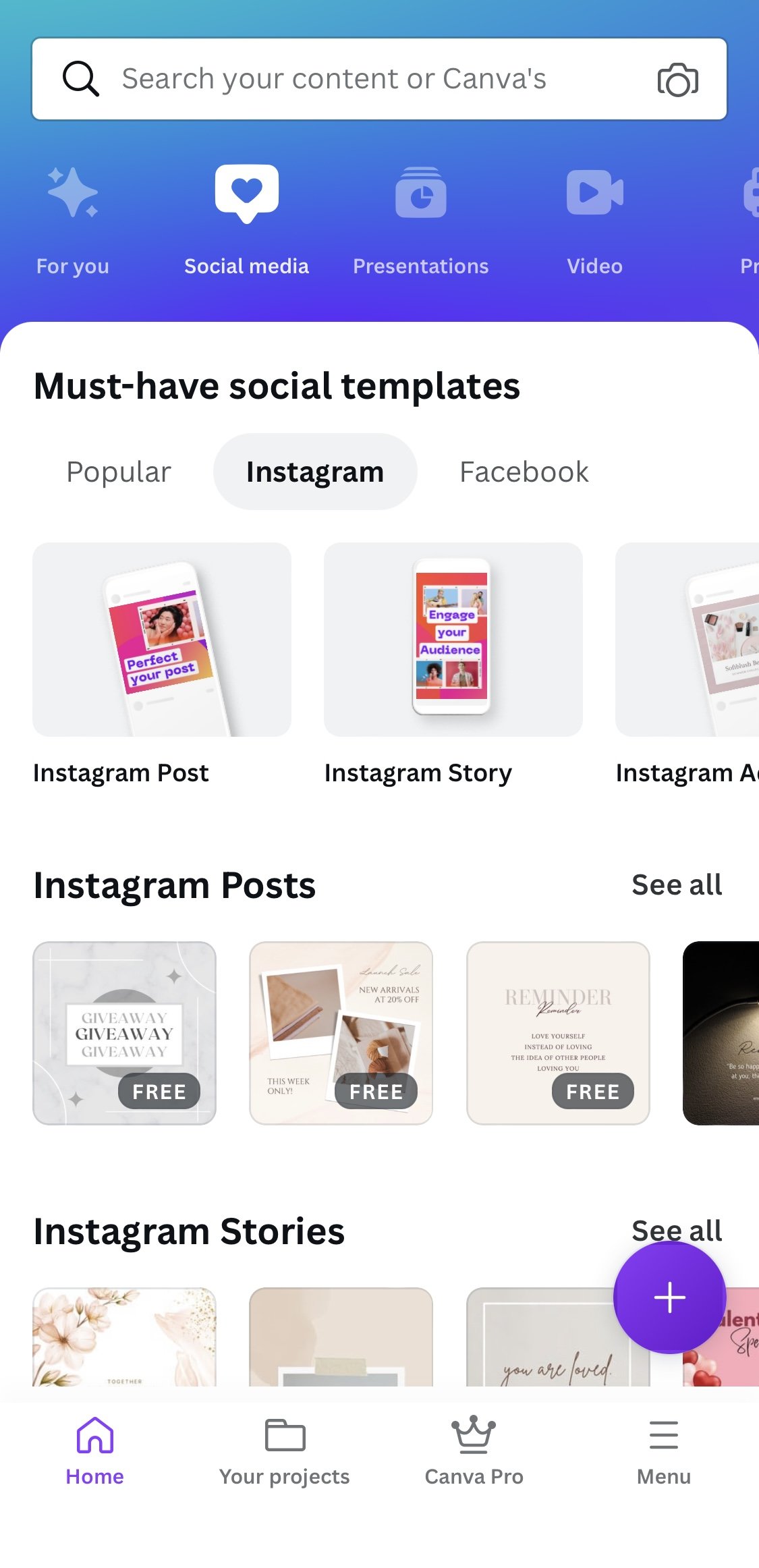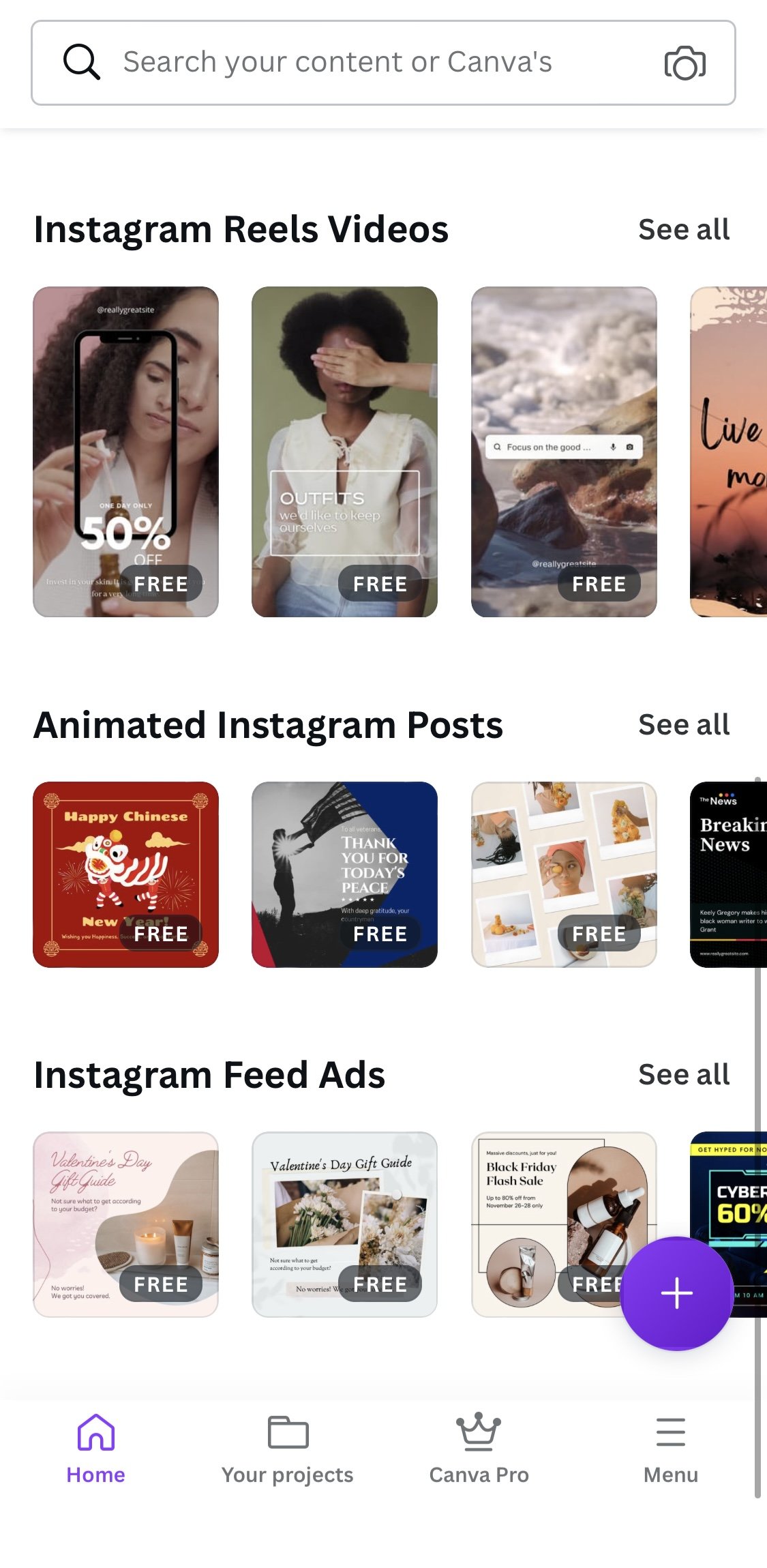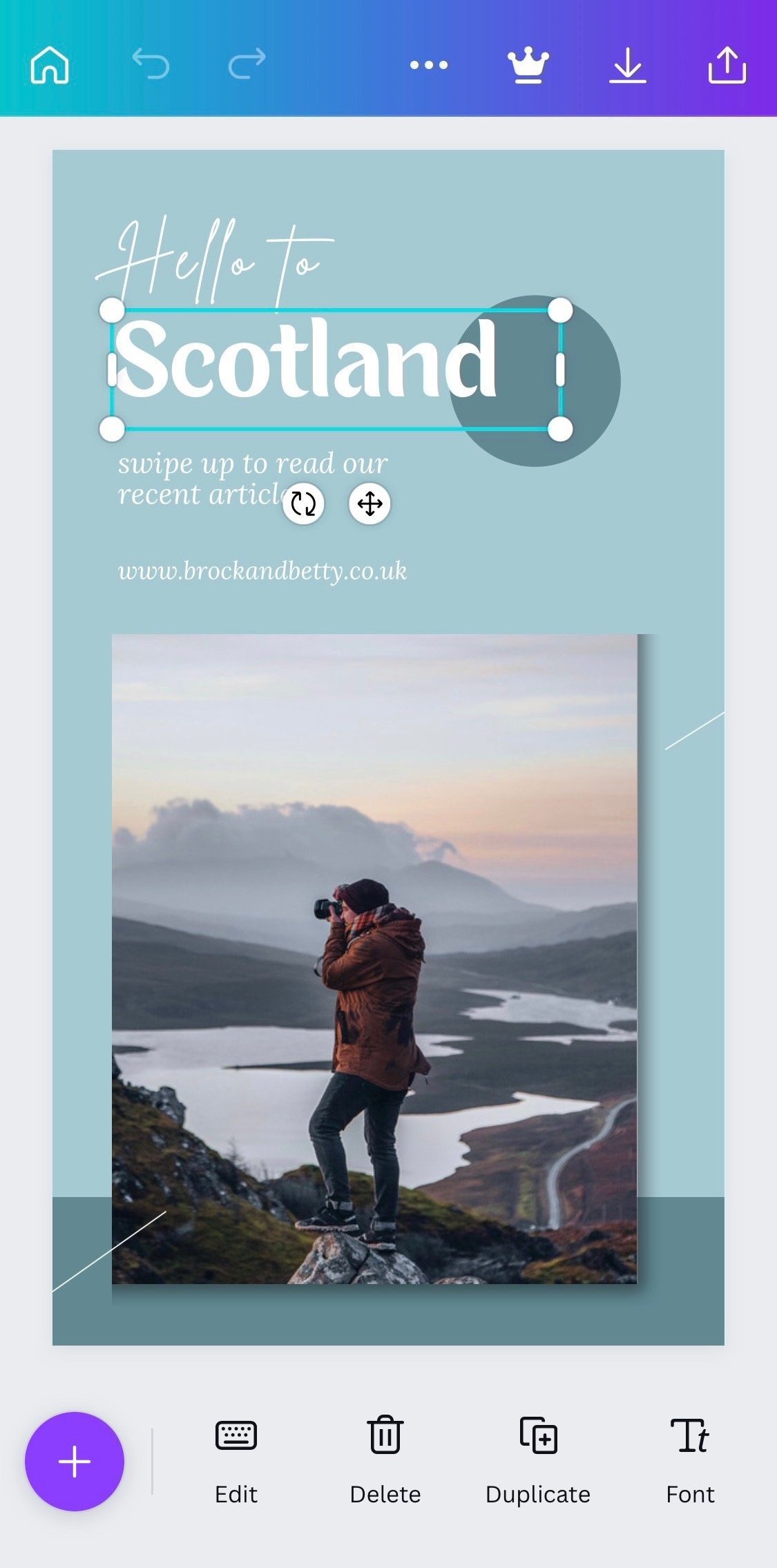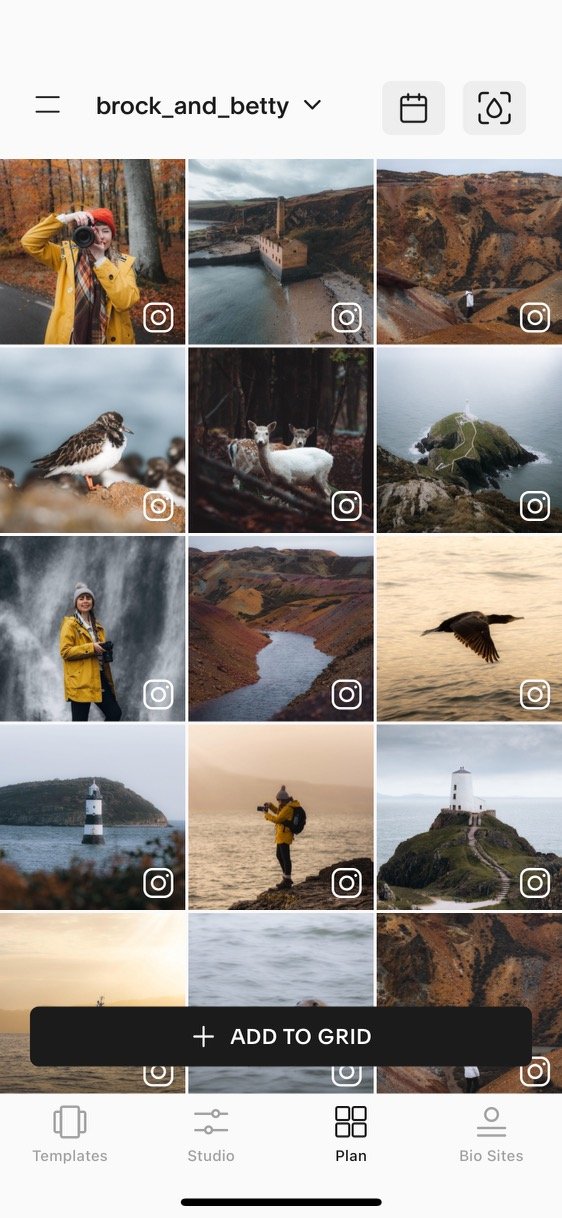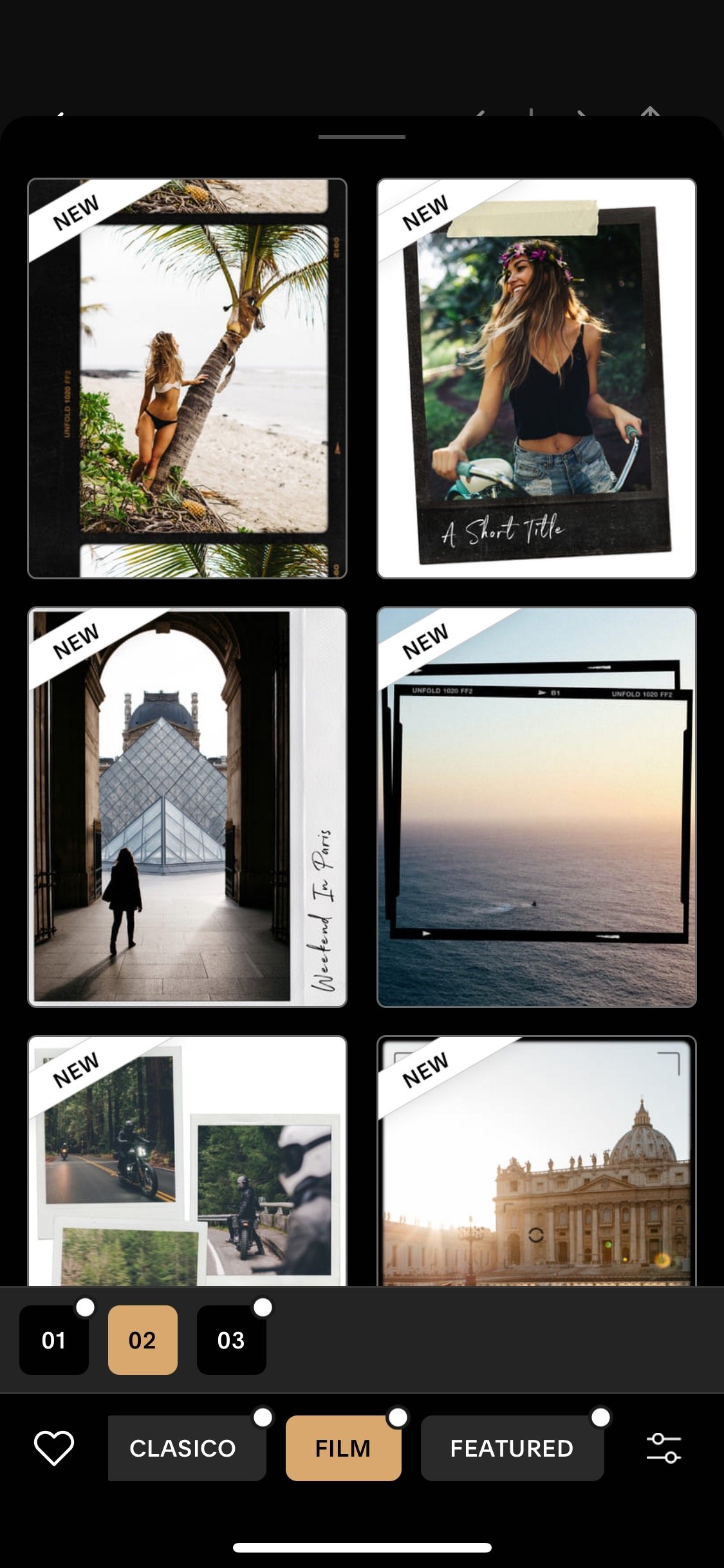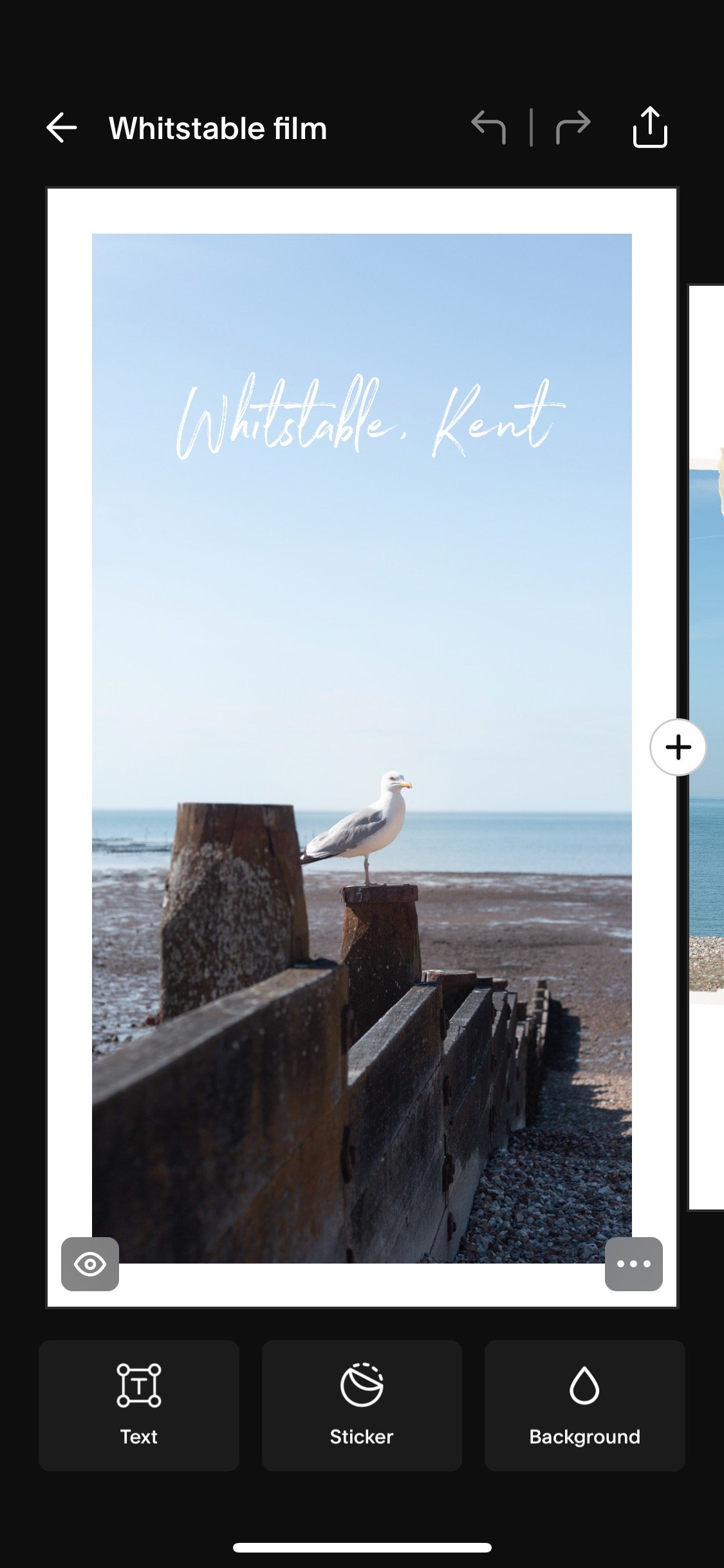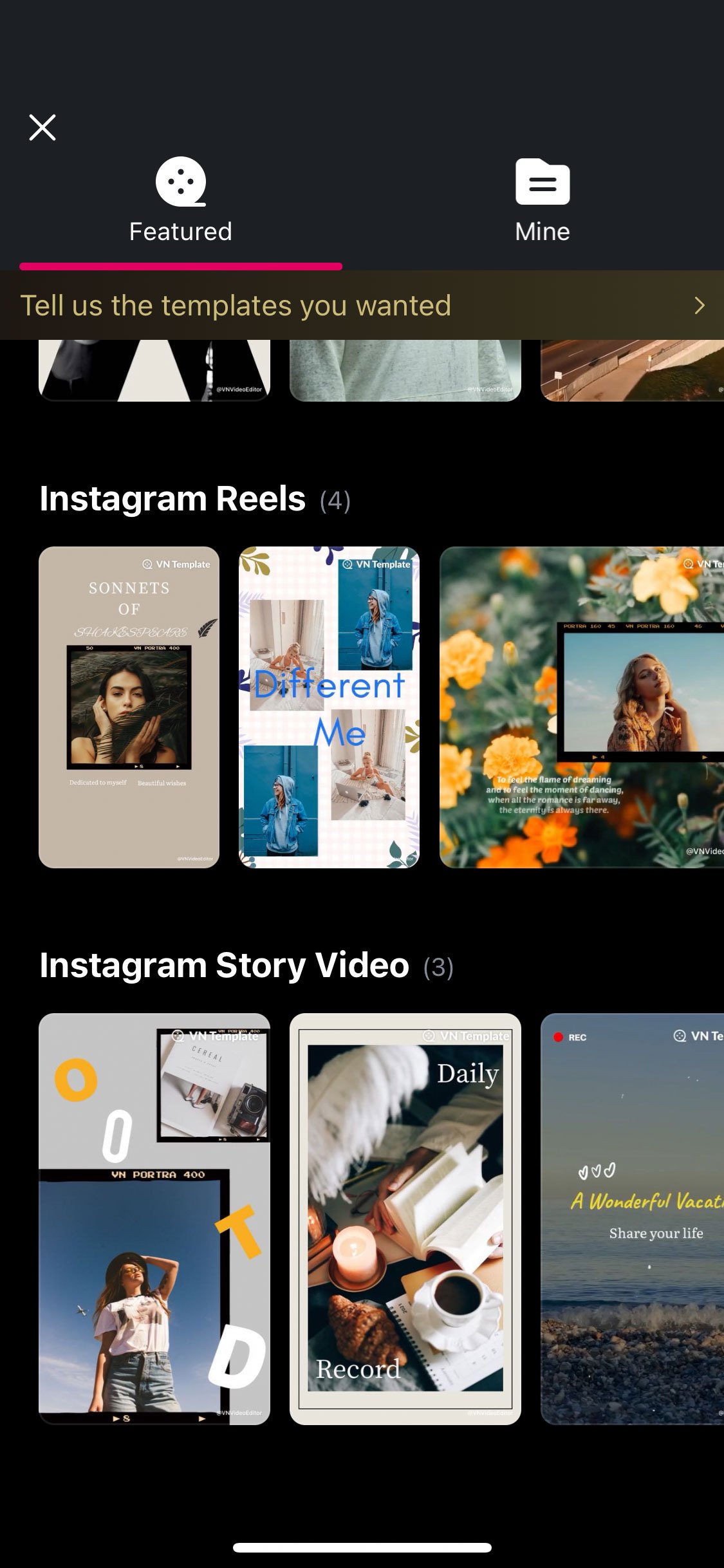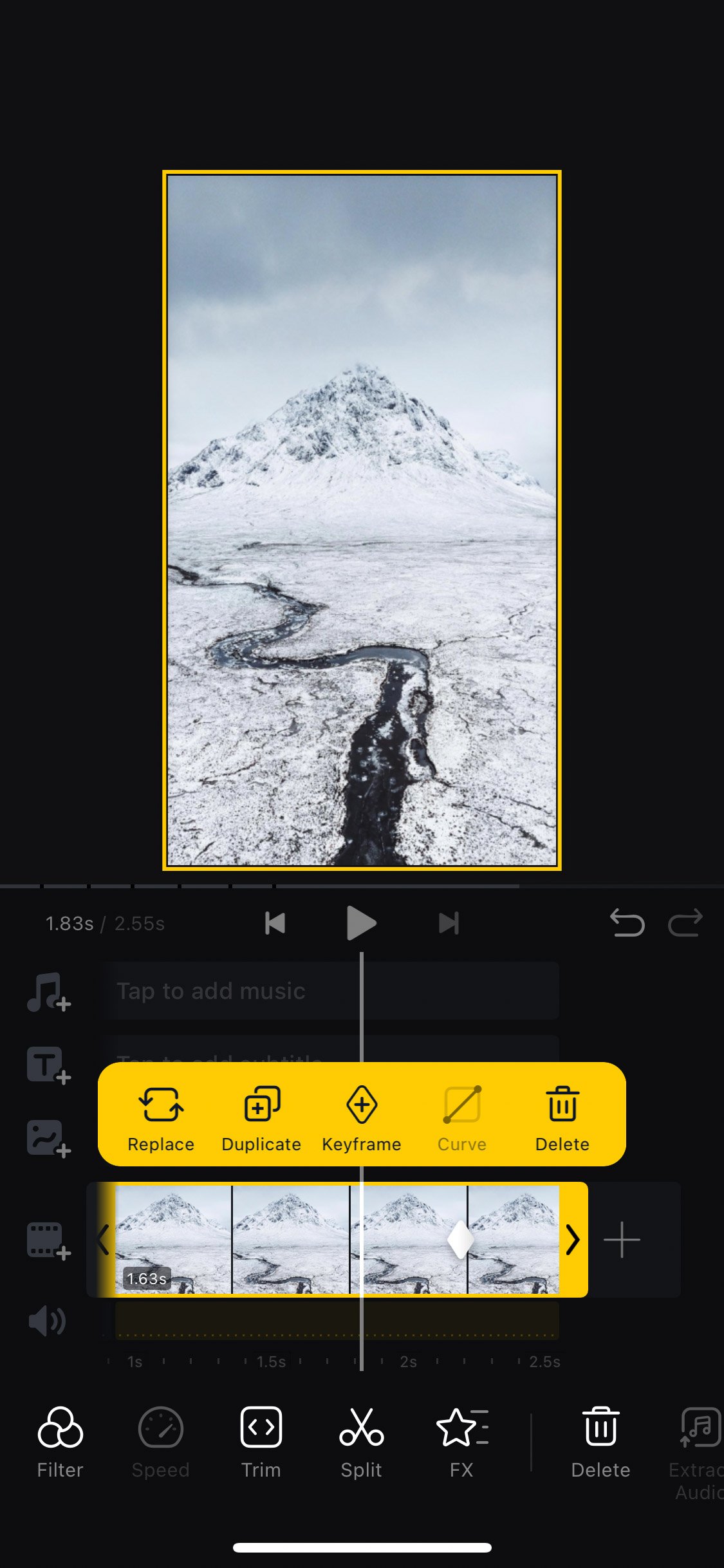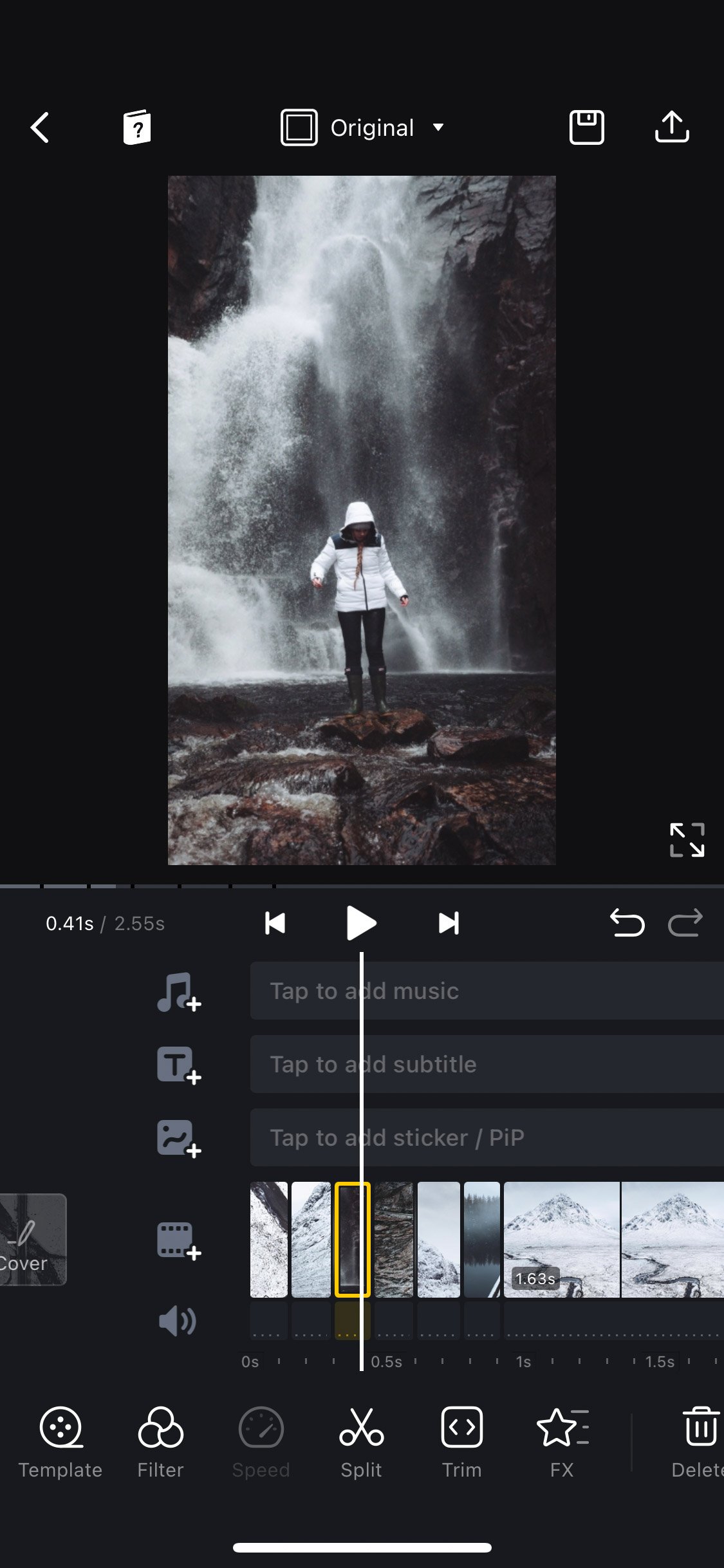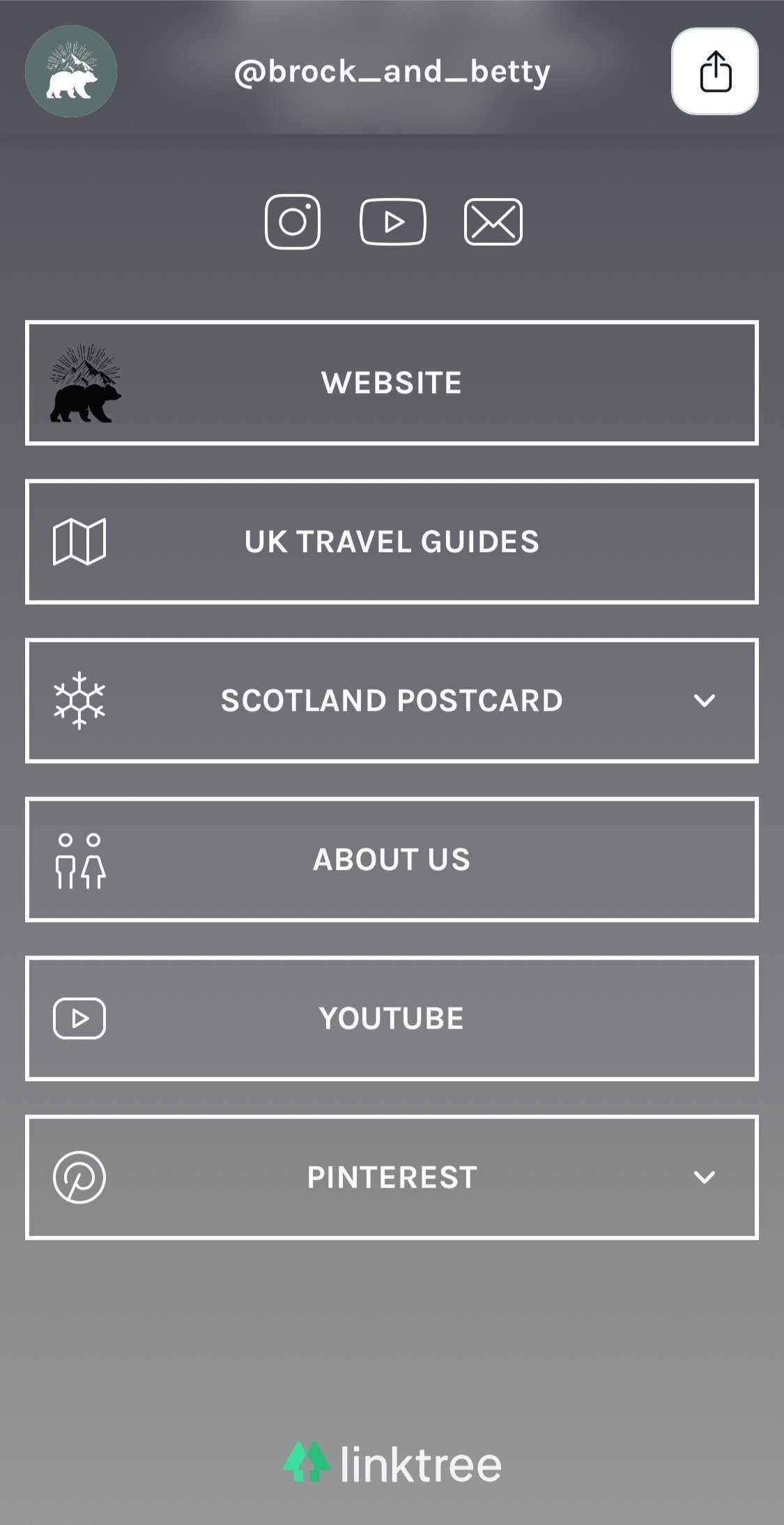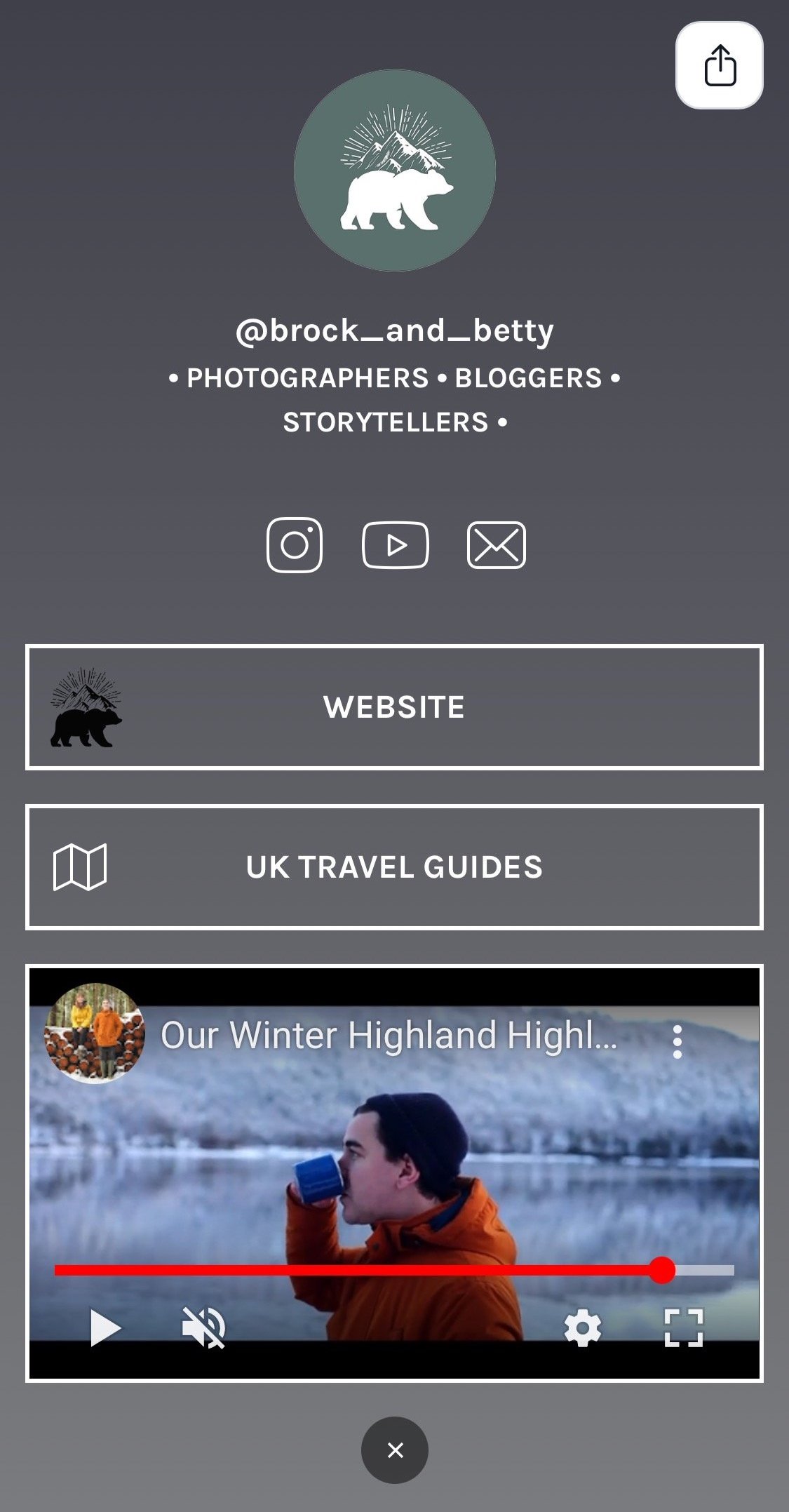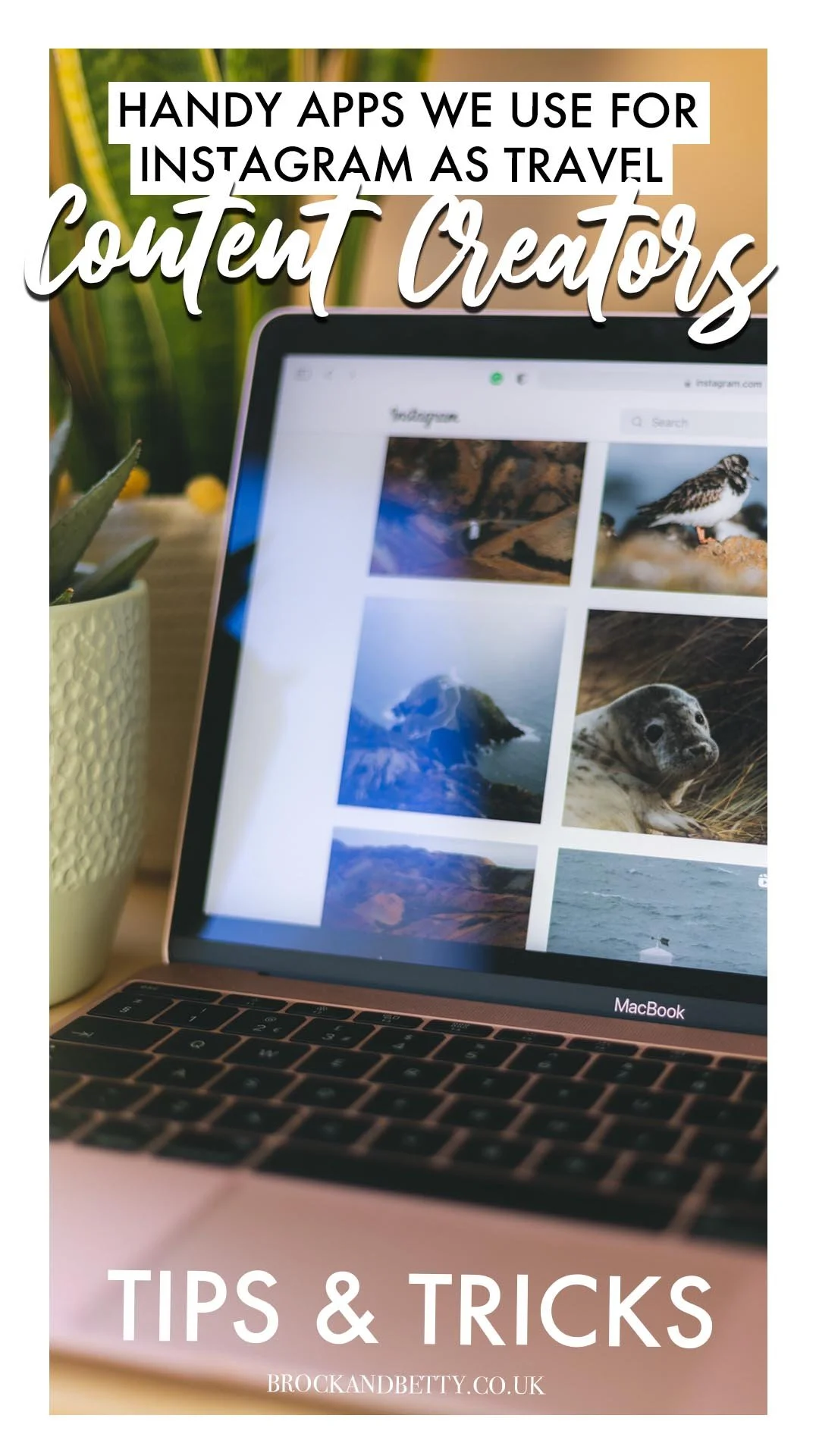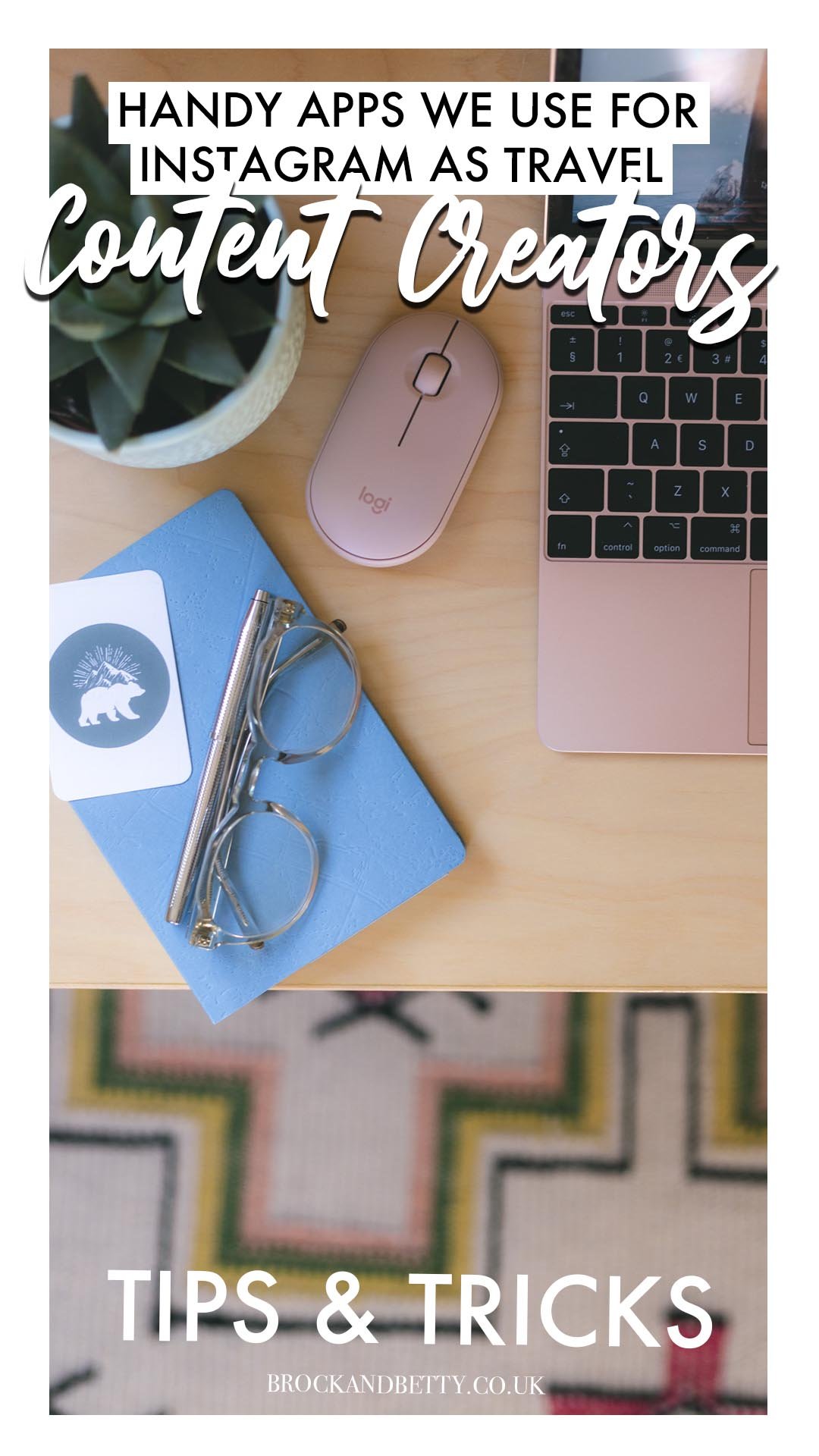6 Handy Apps we use for Instagram
FROM TRAVEL CONTENT CREATORS
Instagram might seem easy, just upload a cool photo from your holiday and watch your following grow. But actually, chances are, it can’t be quite hard to organise and maintain, especially if you want to use it as an online portfolio while documenting your travels creatively.
Thankfully, there are handy apps out there to help organise, plan and design everything Instagram-related.
So here is a list of the most-used apps we use to help manage our Instagram account. From editing on the go-to planning and analytics, these apps can help you up your social media game and stand out from the crowd creative-wise.
ADOBE LIGHTROOM MOBILE
We use Adobe Lightroom and Adobe Photoshop on our MacBooks for editing our images. But we use the Adobe Lightroom mobile app for editing stories on the go.
Once these images are edited then we upload them onto apps like Canva and Unfold, which we’ll talk more about below. If circumstances allow, sometimes we’ll edit while out shooting on location. We can shoot an image, upload it with the Canon Camera Connect app, edit it with the Adobe app and then upload! This makes our stories more cohesive with our feed posts rather than relying on Instagram’s limited filters.
If you’re not familiar with Adobe Lightroom and want something more simple to use then we’d recommend the app VSCO for editing on Mobile.
Cost | Free
CANVA
Canva is a graphic design platform that we use frequently for our website, media kit, and social channels. They have pre-built templates for posts, stories, and reels, and anything else you can think of social media-wise. We usually use Canva for our stories and carousels. Pick a template, drag and drop your images and you’re ready to go.
Canva can also be used to resize your images and videos if you don’t use software like Adobe Lightroom. Instagram has a preferred size they like you to use to optimize your images and videos and this can be done on Canva.
Other features
Video and photo editor
Free stock videos and images
Canva Live - present live presentations to an audience
Canva Print - bring your images to life and skip the printing process yourself by ordering your design to be printed and delivered
Cost | Free but comes with Pro version (£10.99 monthly)
Want to learn about tools we use for our business? Read our article “BUSINESS TOOLS WE USE AS TRAVEL CONTENT CREATORS” for more information!
PREVIEW
Officially approved by Instagram, this app is really helpful when organizing your account. Known as “The World’s Most Used Instagram Planner”, we use the app to plan our Instagram feed in advance.
Before we upload any post or reel on Instagram we pop it into the app to see how it would look. This helps us in making sure our feed stays cohesive and the colours coordinate well together. You can plan your caption, hashtags, and tags, then upload directly onto Instagram or schedule the post to go live at a certain time and date. You can also plan your videos and stories as well as organize your upload schedule on the calendar feature.
Other features
Hashtag tools
Editing tools
Caption templates
Monitor your growth with the Analytics
Cost | Free version but comes with Pro ($6.67 monthly) and Premium ($12.50 monthly)
UNFOLD
Unfold provides templates for posts and stories which is ideal for uploading on the go and for stories with multiple frames. With beautiful templates to choose from with multiple fonts and graphics, you can make captivating story sets on the app and then upload them directly to social media. For us, Unfold offers more clean and minimalistic templates than Canva. If you want something more detailed then Canva would be better.
Unfold also has a feature called “Plan”. This feature lets you connect your Instagram feed so you can upload the content to the feed on Unfold before you upload it on Instagram to see how it will look. We prefer to use the Preview App (above) as we found Unfold doesn’t show the reels that are kept on the feed. This means your feed won’t look accurate on Unfold so you can’t fully see how your new post will look. If you don’t upload reels then we’d suggest using Unfold to preview your content.
Other features
Create a link in your bio for multiple channels and links
Edit your photos and videos in the studio
Cost | Free version but comes with Unfold+ (2.79 monthly) and Unfold pro (£8.99 monthly)
VN
We edit our videos on MacBooks using Final Cut Pro. But for making simple reels on the go or reels that are made up of images like this one we use an app called VN.
We’ve tried multiple video editing apps and this came out on top massively. The feature that stood out to us the most was that can cut your clips precisely down to the millisecond meaning you can accurately make your videos in time with the music you’re using.
Features
Trim, cut, crop, and split videos
Add titles and overlays
Comes with transition effects & keyframe animations
Custom export settings, supporting 4k
Over fifty movie-sensitive filters
We’ve found this Youtube tutorial for beginners really helpful when using the app for the first time.
Cost | Unlike many apps that have a free, limited version with premium versions unlocking extra features, VN only has the one version which is free with no watermarks
Want to know more about the gear we use? Check out our article “WHAT’S IN OUR CAMERA BAG? A TRAVEL PHOTOGRAPHER'S GEAR GUIDE”
LINKTREE
We’re cheating slightly here as Linktree isn’t an app BUT it’s a very helpful tool for Instagram. Known as “the only link you’ll ever need”, Linktree is a launchpad for multiple links all wrapped up in one link. This is handy when wanting to add more than one link to your Instagram bio because currently there is only room for one.
It works by creating a landing page on their site, which features multiple links to your site. This can include anything like social media channels, mailing lists, videos, contact details, stores, and more.
If you have multiple social channels like us, it’s handy to have them all in one place, along with your website, email, and any other links you want to showcase at the time. You can also embed Youtube videos that will play on the link, rather than having to go to the website itself. We always have our website, Youtube and Pinterest, along with popular pages on our website like the About Us page and Destinations and then any other link or article we might be highlighting at the time.
You can also easily track how many views and clicks your Linktree page is collecting which is always handy to know.
This is our Linktree link: linktr.ee/brock_and_betty
Cost | Free version but come with Pro version ($6 monthly)
Are there any apps out there that you’ve found helpful for Instagram? Please let us know below in the comments.